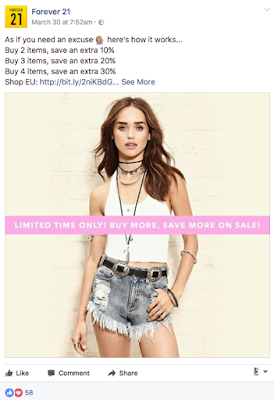How to use Facebook as Digital Marketing Tool
What is Facebook
Facebook is a social media website which allow users, who sign-up for free profiles, the ability to connect with friends, work colleagues or relatives who live far away. Creating a Facebook Account is very easy. All you need is an Email account and a password to create an account. It allows users to share pictures, music, videos, and articles, as well as their own thoughts and opinions with how ever many people they like. You simply send "friend requests" to people you may or may-not know. Facebook is an easy platform to use. Would you believe that Facebook has over 1 Billion users.
Where can you get Facebook
You can access Facebook anywhere, any time. You can download the Facebook app on both ios for Apple and from the Google play store for Android. The Facebook application is Free. On PC's or Macs you simply search Facebook in google and then proceed to login.
Establishing Your Profile and Page Admins
Before creating your Facebook fan page, you must establish a personal Facebook profile. The individual in that profile is the creator of the fan page. As a result, the subsequent Facebook business page doesn't have a separate login from that of the individual user who created it.
Facebook Pages
From your Facebook profile page, click the Pages header in the left-side navigation. Next, click the Create a Page button, and select the type of page--Local Business or Place, for example, or Brand or Product. You'll see a number of fields to fill out, such as your business category, name, and address. It also allows people who own their own business or businesses to create a Facebook page. You need a profile account in order to create a Facebook page.
Facebook pages lets you reach individuals among the 750 Million or so users worldwide who are most likely to be interested in your company and products. Your interaction on the social network gives customers the sense that they know you and your business, which can increase loyalty and make them more likely to recommend your services.
Use images
Adding images to your posts is an ideal way to grab the attention of your customers due to the fact that they are visually appealing. Images grab the attention of users when scrolling down news feed. 75% of brands use images on a daily basis as a marketing strategy; therefore, it may be valuable to you. Don’t always do the hard sell – make sure that you include social posts enabling users to get involved and share the posts they like, bringing greater attention to your business.
Engage with followers
Followers love social engagement; therefore, it is important to reply back to comments and respond to messages where appropriate. Encourage discussions within your page and if you receive a complaint, be sure to respond rather than brushing it under the carpet. This shows your followers you are understanding and are committed to maintaining high standards.
Connect through Facebook live
Have you seen the hottest new feature on Facebook – Facebook live? This is a real gem for business pages as a way to get up close and personal with your followers. You are able to broadcast a live video to your followers who are able to communicate with you by asking questions in real-time. If there is a special event within your business that you are attending, or perhaps you would like to do a meet and greet with your customers, Facebook Live is the perfect feature to achieve this.
Boost posts
For a small fee, you can boost an important post from your account so that more people will see it in their news feed, even if they haven’t liked your page. If you think that this would be beneficial, choose a post that promotes your product or service and persuades users to go to your website to see your stock range.
Brands/Businesses/Individuals who use Facebook Very Well
Samsung Ireland
Samsung Ireland has a very good Facebook page Samsung Ireland. The page has over 196,000 likes. They use a lot of videos to show case their brand-new phones and devices. They also show their SamsungGear360 camera that allows people to film a 360 view of that they see and this allows their followers to also see a 360 view of where the user is.
 |
| Samsung Gear 360 |
Samsung Ireland is also a verified page. It contains the blue tick beside its name. This ensures customers and users that the page is safe.
 |
On average the Facebook page posts content every day. They use a lot of social media influencers to help promote their products.
 |
| Social Media Influencers |
Forever 21
Forever 21 also have a very good Facebook page with over 13.7 Million likes Forever21. Forever 21 is one of the world’s largest clothing brands. Forever 21 also contain the verified blue tick. On the page, they post on average four to five times a day during the day. This helps them to gain better views, reaches and interaction with the age. They also add links on where to by the items that they publish on Facebook. They also have the shop now button available on the page that brings you directly to their website.
Top Tips for 2017 in Facebook Marketing
Images
When posting your images on Facebook, make sure that they are off good quality. If your images need to bed edited or touched up, it would be very beneficial to do this. By having good quality images more people will see them and the reach of the image would increase that enables more accounts and people seeing the image, and your page.
Videos
Having simple videos on your page allows the viewers to get to know you better. These videos are easily created and will benefit your page more as it will add a background to who you are, and what your service is. Videos also help to keep viewers entertained and can make them go into your page to see more.
Tagging other profiles
This is link in with your images that you post. If you are posting images that have certain products in them, it is a good move to tag the brand name if they are on Facebook. By doing this you are showing the brand that you love their products, and it allows their followers to see your page easier. People in your local area who follow these brands can then find your page easier.
Hashtags
These are very beneficial to your posts. These are another great tool to use on Facebook. Hashtags allow more content reach, and views. People can search hashtags on Facebook and this makes it easier for your page to stand out. People can also click into hashtags and see different posts under one hashtag. Try hashtags on your posts and videos.
Tip - Add hashtags and tagged profiles to one post to benefit the best from their advantages.